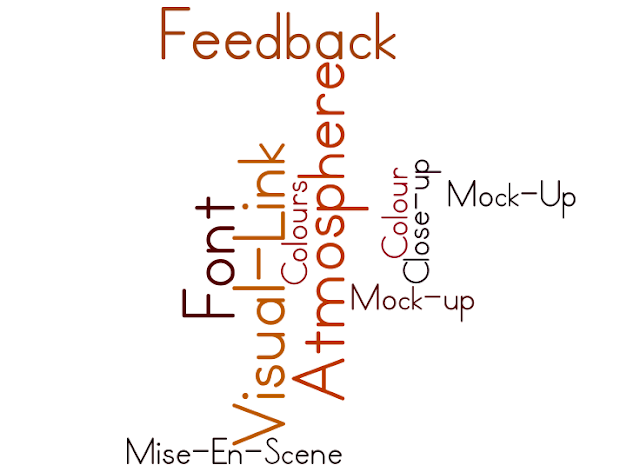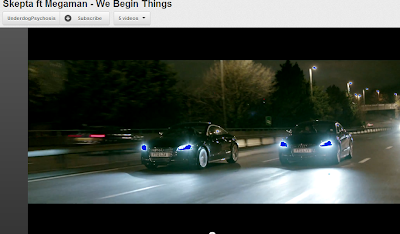Friday, 21 December 2012
Target Audience Research
When doing research on what my audience may prefer as a front cover I showed my target audience a list of photo's and they were all extremely keen on this particular photo...
As I was also keen on it too, I changed my decision and went on with this one as any good designer would as it is for the audience in the end...
As I was also keen on it too, I changed my decision and went on with this one as any good designer would as it is for the audience in the end...
Video Location
When watching TV keeping my eye out for new video's i stumbled upon a video who used the SAME location as my music video although we thought it was rather exclusive.
This is the video...
Yeah, I agree, my video's way better
This is the video...
Yeah, I agree, my video's way better
Thursday, 20 December 2012
Wednesday, 19 December 2012
Monday, 17 December 2012
Saturday, 15 December 2012
Codes And Conventions Of A Digi Pak
Do's
- Use a clear font
- Use appropriate sizes for images and font
- Use clear photos that are in focus
- Use photos that are an appropriate shape for the page
- Use a layout that follows the rule of thirds for composition
- Use an appropriate type face that follows genre conventions and / or a house style
- Be careful where you place the font as it must follow genre conventions and be clear from a distance
- Have a 3 colour rule and ensure that it's appropriate for images, font and background.
- Think carefully about how you use and integrate font, text / language and image. (The placement of the text next to an image, will anchor a specific meaning.)
- Use appropriate industry logos and conventions, whilst being properly positioned. Including - Barcode, date, copyright, titles and artist name.
Don'ts
- Stretch images. As it will make them out of focus
- Use layer styles
- Use unnecessary effects. Any effects used MUST suit the genre.
- Place text across the artist's face
- Use a font simply because you 'like it.'
- Feel like you need a separate photo on every panel - be creative!
Friday, 14 December 2012
Digi Pak: Research
Here i looked at some Album front covers to get an idea of what usually goes into them, as i am aware i am establishing my artist i already decided i would use a close up.
Here are some album covers that use close ups nicely..
Research digi pak: Continuity
When constructing a digi-pak it is vital to show continuity by using certain obvious themes or objects in or on dig pak.
I looked at Calvin Harris music video.
From watching the music video I identified what images or icons could be incorporated.
Not to my suprise the use of the girl and disk was incorporated into the artwork.
This is going to help me to incorporate themes from my music video into my digi pak
I looked at Calvin Harris music video.
From watching the music video I identified what images or icons could be incorporated.
Not to my suprise the use of the girl and disk was incorporated into the artwork.
This is going to help me to incorporate themes from my music video into my digi pak
RESEARCH: Misha B advertisment/album cover
Misha B is a similar artist to Anjay J. Her advertisment and album cover are simplistic but show a clear image of the artist and shows of her style. In this case "HOME RUN" shows her relaxed, urban outfitted style where as the advertisment is trying to portray her as a performer in order to attract an audience.
The Misha B advertisment includes price and location of the gig as well as information on where to buy tickets and who else will be performing. Important information such as age ratings is also shown, in this case 18+.
The advertisment also highlights the fact that Misha B is an X-Factor finalist something that is well known in the UK, with finalists often attracting plenty attention during the first few months after the show as fans will often follow the singers and performers that watched and voted for.
The Misha B advertisment includes price and location of the gig as well as information on where to buy tickets and who else will be performing. Important information such as age ratings is also shown, in this case 18+.
The advertisment also highlights the fact that Misha B is an X-Factor finalist something that is well known in the UK, with finalists often attracting plenty attention during the first few months after the show as fans will often follow the singers and performers that watched and voted for.
MOCK UP: Inside
Wednesday, 12 December 2012
RESEARCH: Album covers
The album cover and advertisements of Delilah mainly users close-up shots of her face, both facing the camera and profile. This is used in order to encourage the association of the music and the new artist's image. This is the same as our new artist Anjay-J.
QuarkXPress
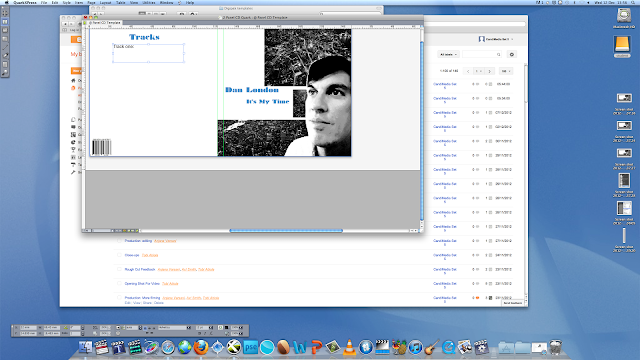 |
| The Dan London album cover is imported into quark so a greater range of text fonts can be used, as well as ease of editing and arranging the text. |
 |
| Plain text is first added in order to realise the location of the initial text box |
 |
| Searching for font choice that will suit the font already used during the photoshop creation |
 |
| The final font choice was chosen as it suited the urban style look used in "Tracks" |
Using photoshop
 |
| New images are imported into photoshop, adding to the layers that we can manipulate. |
 |
| The near final product after image manipulation. As you can see images were made black and white using a colour correction tool and the lowering of the images saturation. |
Dan London: Near finished album cover
This is my album cover for Dan London's debut album, although not complete, the conventions of a new artists album are followed. Such as the use of the artists face in order to allow consumers to become aware of the artist.
Research: digipaks and magazines
Do's and Don'ts when constructing the digipaks and magazine adverts.
DO
- Use appropriate font and images, making sure they are clear to read and the photos are in focus
- Use a lay our that follows the rule of the thirds for composition
- Use an appropriate type face that allows genre conventions and a house style
- Be careful where you place the font - follow genre conventions and be clear from a distance
- follow the conventions of the 3 colour rule and use colour that is appropriate for: images, font and background
- Think carefully about how you use and integrate font, text and language and image
- Use appropriate industry logos and conventions, properly positioned: barcode, date, copy right, titles and artist name.
DON'T
- Stretch images because it will make them out of focus
- Use layer styles
- Use unnecessary effects. Any effects used must be suit the genre
- Use a font simply because you like it
- Feel you need a separate photo on every panel.
Friday, 7 December 2012
Photoshop introduction: Dan London Digipak
We were introduced to photoshop today in order to reproduce a Digipak created by Rebecca, the original that we have to reproduce is below standard quality with many Do's and Don'ts of a successful Digipak broken.
The Original (Dan London)
 |
| Font choice is incorrect. Text is in front of face. Basic information in song listing missing. Gradient colour change is abysmal. |
 |
| Inside cover should not be used for a personal thank you. It is basic and the filters used do not work. |
 |
| Album cover incorrectly placed. Lack of information on Label. Lack of information on where to buy the album. Similar to the others it has distracting and ugly fonts. |
Sunday, 2 December 2012
Gaining An Analytic Eye
After doing all my research into music video's i am really starting to analyse their camera movement, transition styles and editing skills. When recently watching this rap video i noticed an error in their editing.
As you can see the headlights are blue, this is what happens when u attempt to change the gradient of specific lighting through a colour correction pallet without then finishing it off. I learnt this when i was doing something fairly similar with my cutaway of moving traffic as i attempted to get a more exaggerated look of the car head beams.
As you can see the headlights are blue, this is what happens when u attempt to change the gradient of specific lighting through a colour correction pallet without then finishing it off. I learnt this when i was doing something fairly similar with my cutaway of moving traffic as i attempted to get a more exaggerated look of the car head beams.
Friday, 30 November 2012
Thursday, 29 November 2012
Production: The structure of our music video
Here's a video of Tobi giving u an update on how we are going to structure our music video..
Production:Editing
Before our deadline tomorrow we are concentrating on finishing our music video so that we can begin tweaking it in our friday double lesson which is also the deadline.
Here is some feedback from Louisa...
Here is some feedback from Louisa...
Research On Use Of Colour filters
As we plan to use a range of filters with one being black and white on a particular base track, I done research on other video's to see how they used the range of different colors.
This new video by Nicki Minaj (don't judge me) shows a range of different filters
This video continuously goes back and forth with black and white and colored filters, I'm not too sure on whether it enhances the video or causes confusion.
But once watching the entire video i realised this may have been purposely done in order to strengthen the message being put across about freedom.
Link to the video http://www.youtube.com/watch?v=54zpFh0KuK0
This new video by Nicki Minaj (don't judge me) shows a range of different filters
This video continuously goes back and forth with black and white and colored filters, I'm not too sure on whether it enhances the video or causes confusion.
But once watching the entire video i realised this may have been purposely done in order to strengthen the message being put across about freedom.
Link to the video http://www.youtube.com/watch?v=54zpFh0KuK0
Wednesday, 28 November 2012
Production: Working out a structure
Our music video follows a structure of a change in mood. We begin with a lot of light and is filmed out doors in the alley way and street
And then we move into the interior building to convey a night life mood, this is introduced just after the second verse.
We've decided to structure our music video in this way to emphasise the emotions of 'heartbreak' going through this song.
Production: More filming
In our feed back from our rough cut, a lot of people agreed there wasn't enough close ups or cut aways so this is what we filmed to add to our base tracks
Close ups
Cut Aways
Subscribe to:
Comments (Atom)